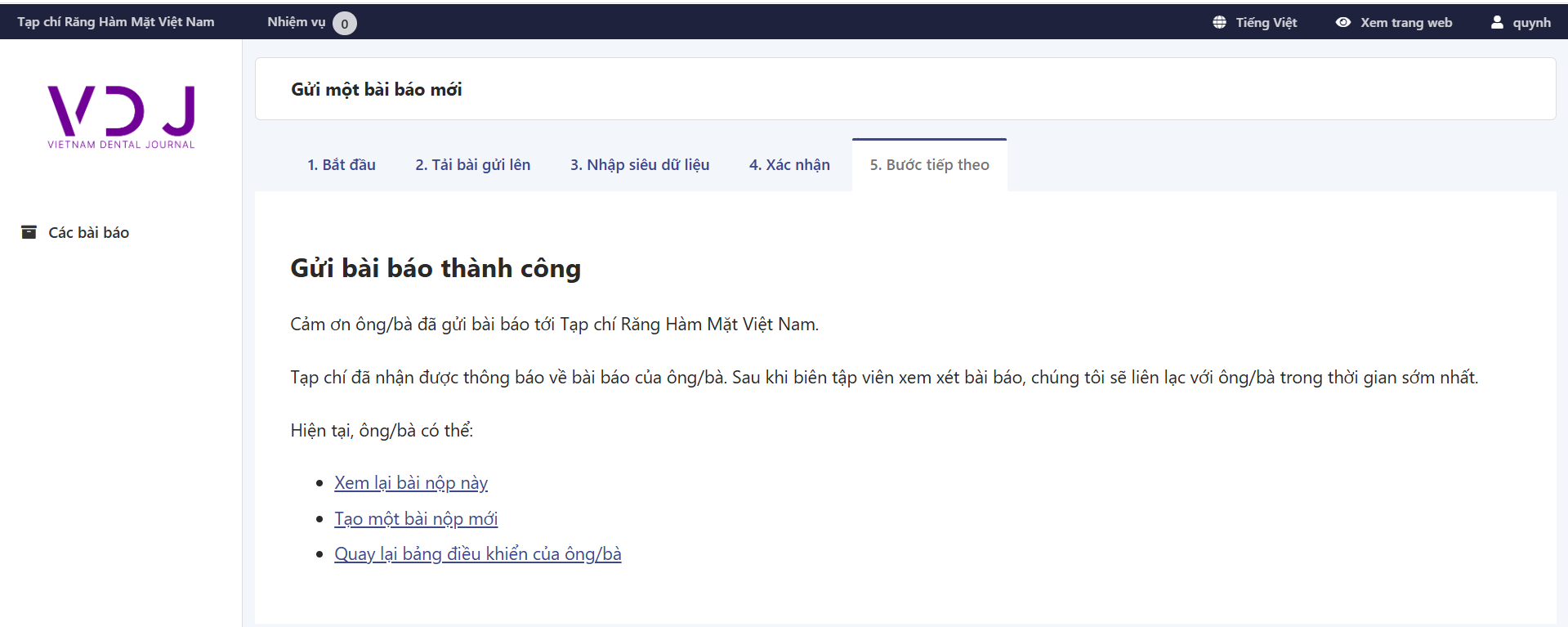Author Guidelines
I. Some Requirements for Submitting to the Vietnam Dental Journal
- Submitted scientific research must not have been previously published in any journal.
- Common terminology should follow the Vietnam Encyclopedia.
- The article must be written in Vietnamese.
- Formatting and typing:
- Typed on computer, A4 size, clear, maximum 12 A4 pages. (Font: Times New Roman, size 12, line spacing 1.5).
- Tables and images in color.
- Foreign terms must be accompanied by Vietnamese explanations.
- Drug names should be given in generic foreign names; if possible, include brand name and origin.
- Article structure:
- Title (in Vietnamese and English)
- Author's full name: do not include academic titles or degrees. Indicate author's title and workplace.
- Abstract in Vietnamese and English (max 400 words)
- Introduction
- Subjects and Methods
- Results
- Discussion
- Conclusion
Tables and figures must be clearly presented with captions and referenced in the text. Each article should include no more than 5 figures.
- References must be cited in the order they appear in the text, not by author name or year. References should be numbered and formatted according to NLM Style (see detailed instructions in the section below).
- The article must include contact details of the submitting author.
II. Guidelines for Formatting Article Types
A. Original Research Article:
Authors can download the Word template here!
B. Case Report:
Authors can download the Word template here!
C. Literature Review:
Authors can download the Word template here!
III. For Translated Articles
- Translated articles are accepted only if the original references and data sources are fully cited, published, and verified by the author.
The translation must be typed on computer, A4 size, no more than 20 pages for full articles and 12 pages for summaries.
- Translated or discussion articles must clearly indicate the source of the original material. Translations require editorial approval before translating and submitting.
IV. Submission Instructions
-
LOGIN/REGISTER ACCOUNT
To create an account on the Journal system, users must Register and fill in the required information as shown below:

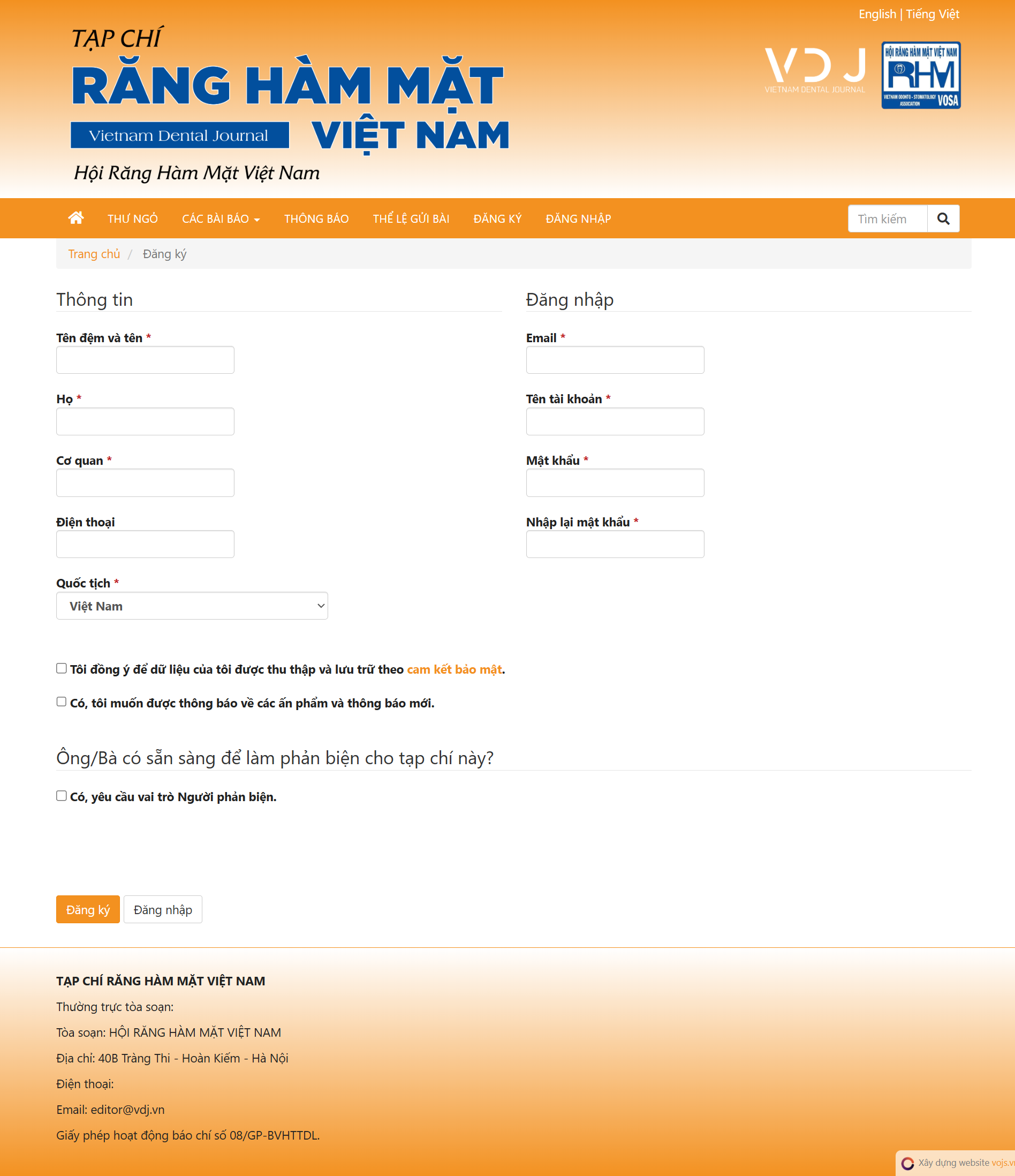
Users should provide complete personal information.
For name details:
- Field “First name”: enter middle + given name
- Field “Last name”: enter surname
Username must only contain lowercase letters, numbers, and hyphens/underscores.
Fields marked with * are mandatory.
Note: If the user is willing to act as a reviewer for the journal, select “Yes, request the Reviewer role” and fill in the Reviewing Interests to help the journal arrange and contact reviewers accordingly.
Once registered, a confirmation email will be sent to the user's registered email. Click the link in the email to verify the account.
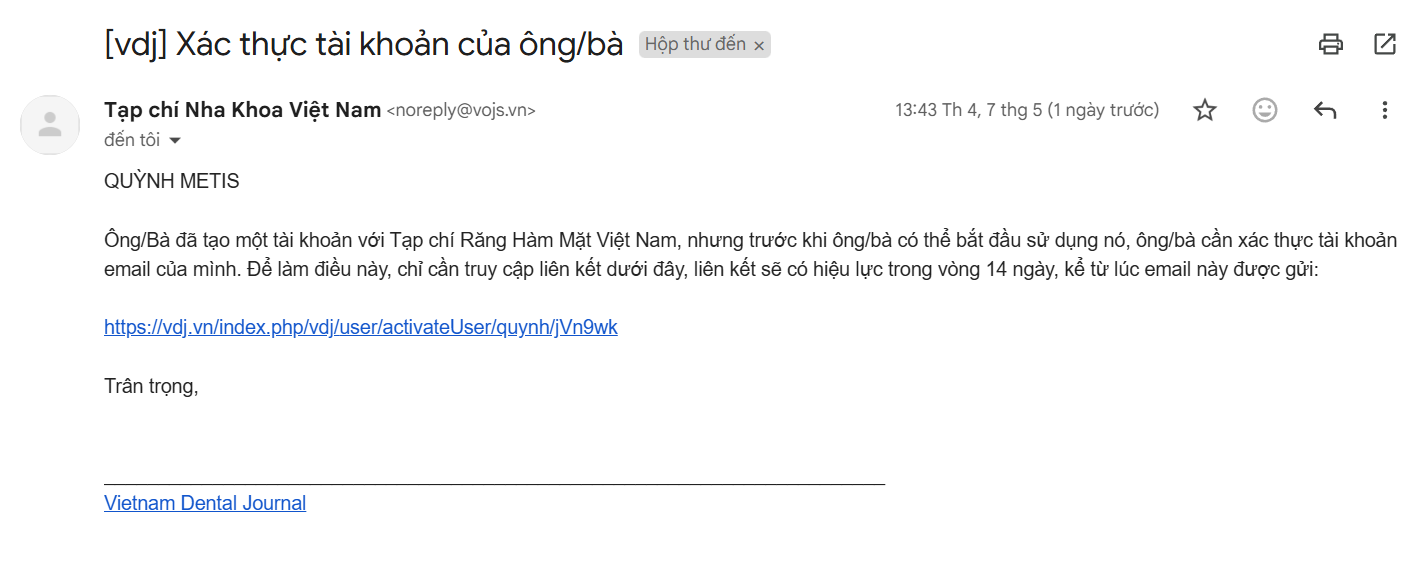
To Log In, enter the registered credentials or the account details provided by the Journal.
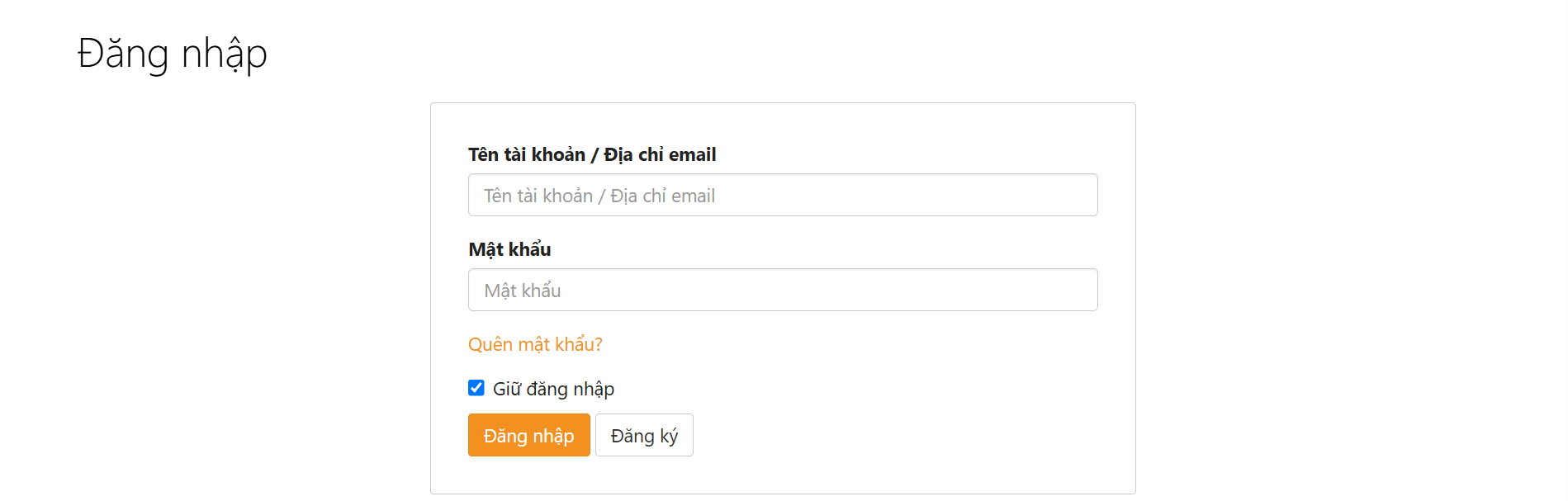
If you forget your password, select Forgot password => enter the registered email => click Send. The system will send a password reset email.
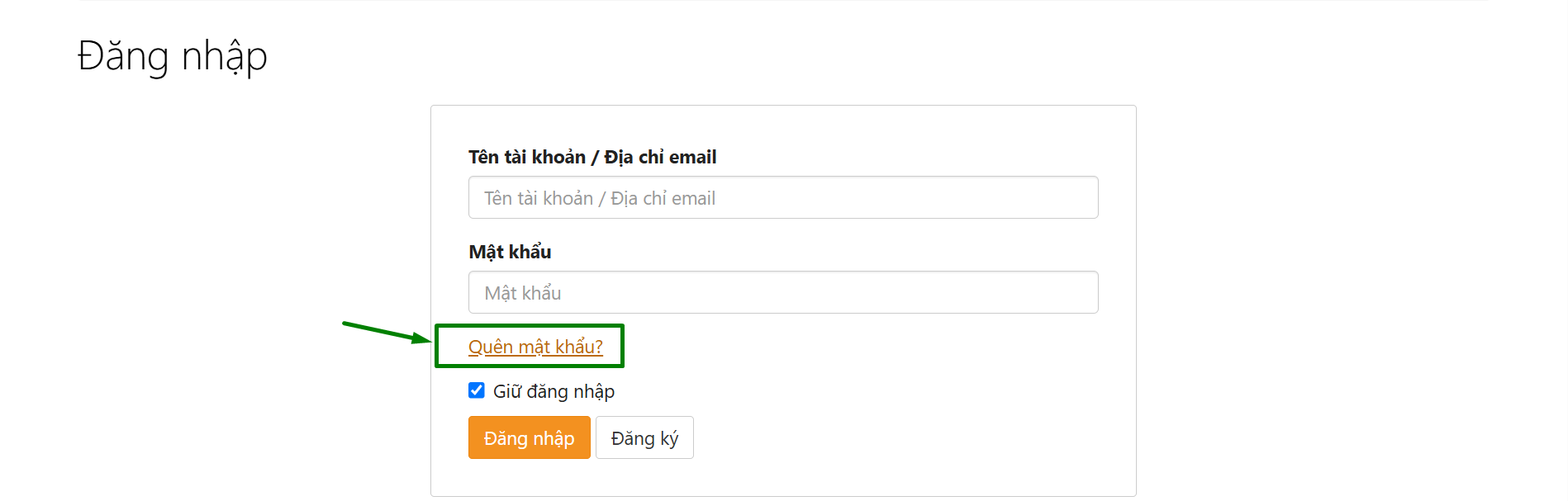
After Logging In, users can edit personal information by hovering over the username in the top-right corner and selecting Profile:
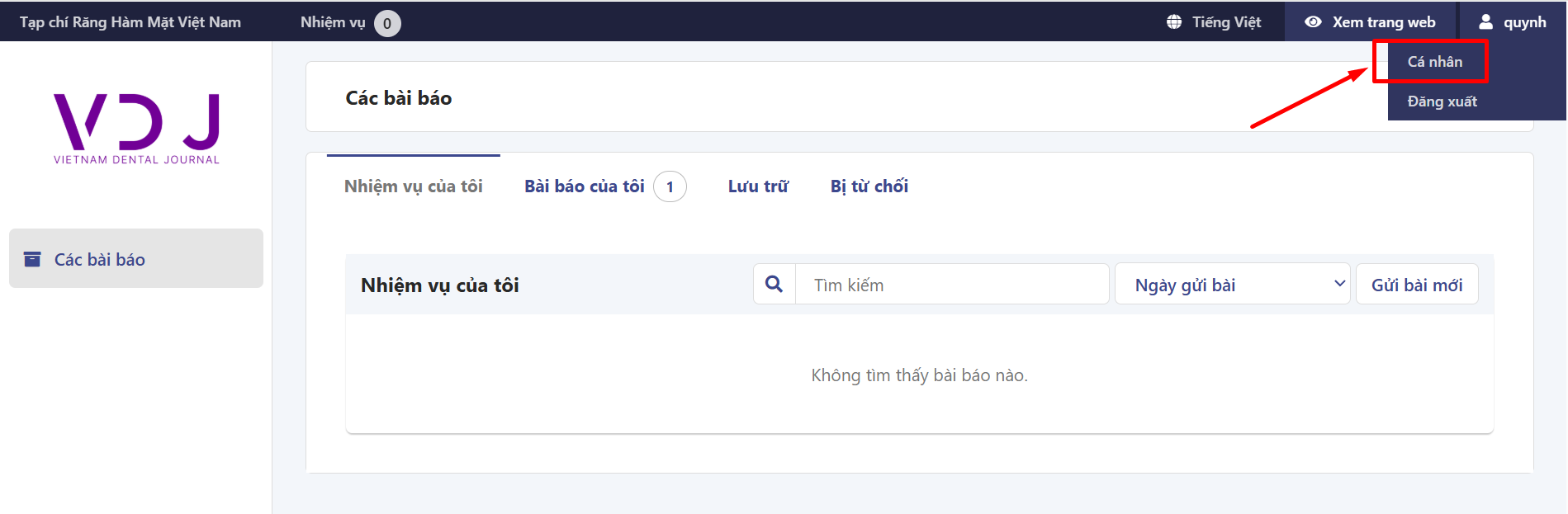
Specifically, users can edit information such as full name, academic title, email address, system signature, phone number, institution, mailing address, etc.
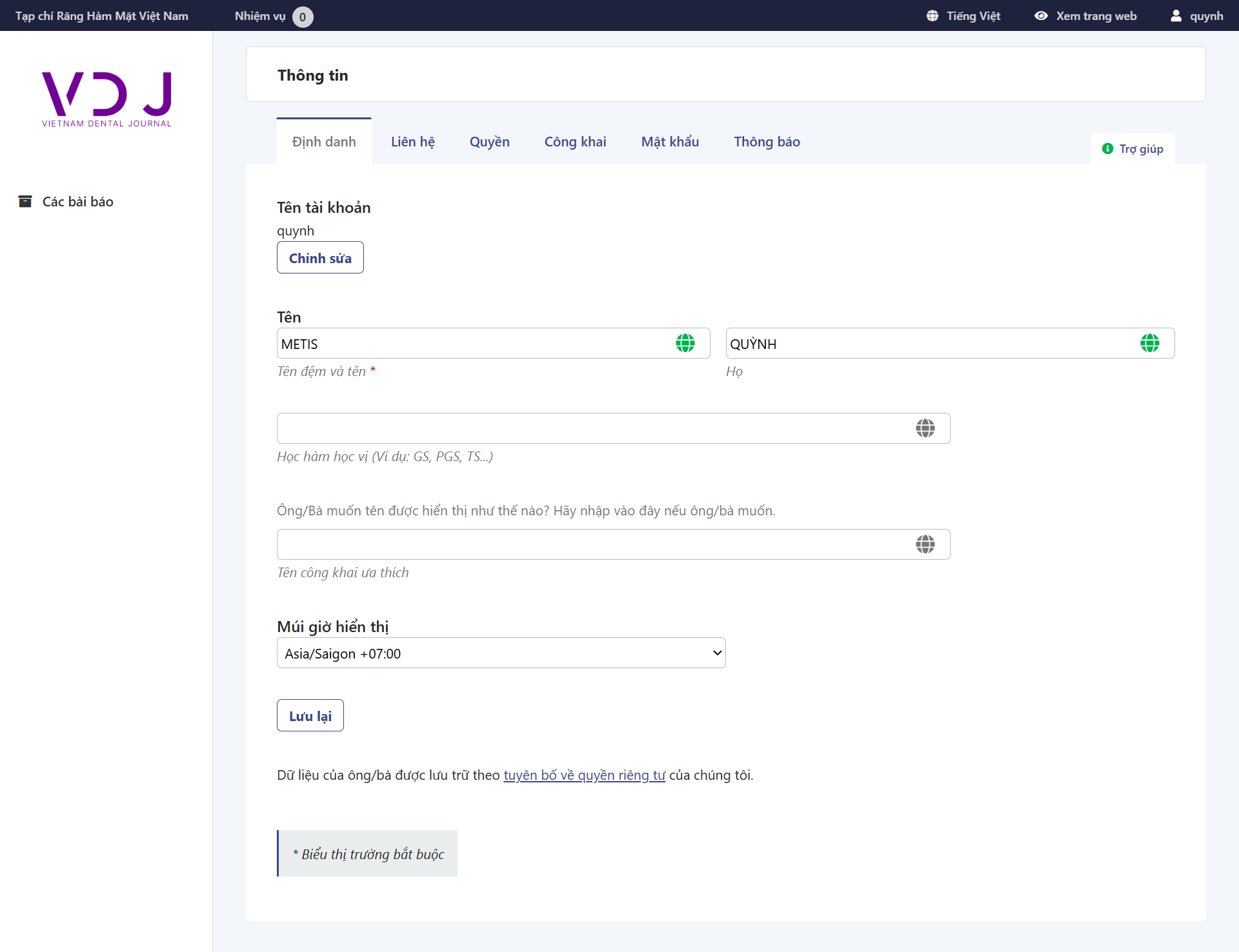
-
AUTHOR GUIDE TO SUBMITTING ARTICLES TO THE JOURNAL
To submit/upload an article to the Journal system, authors must log in (if already registered) or register (if not yet registered). Log in to your account:
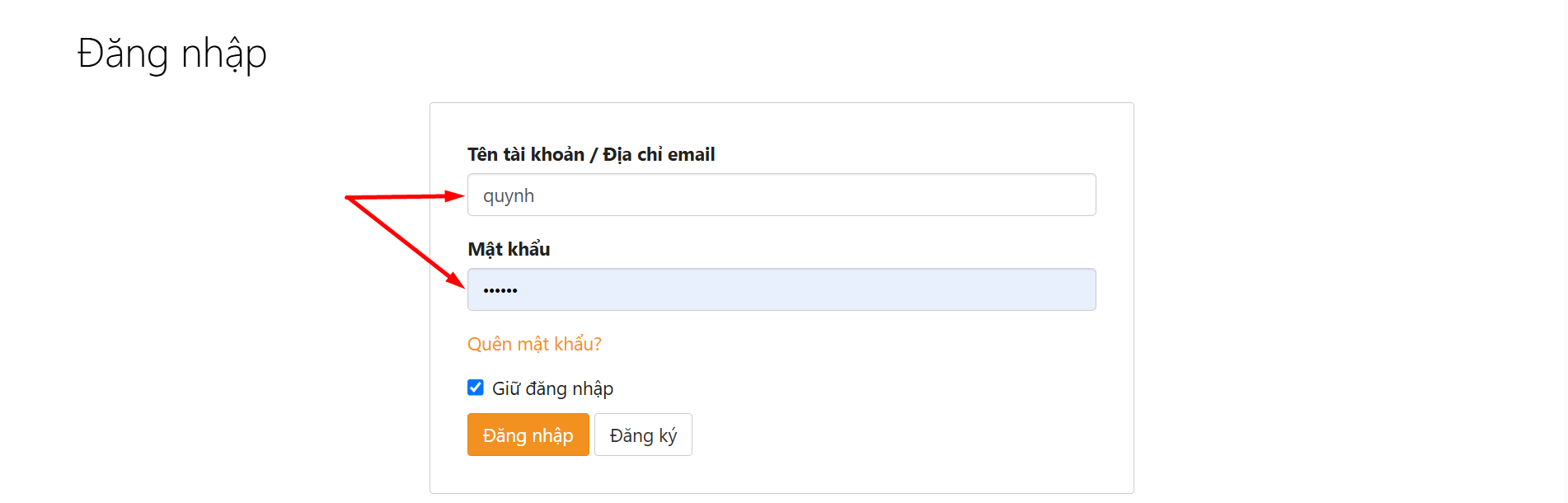
Authors should carefully review the submission requirements. To submit a new article, select "New Submission" from the article dashboard or click “Submit Article” on the Journal homepage.
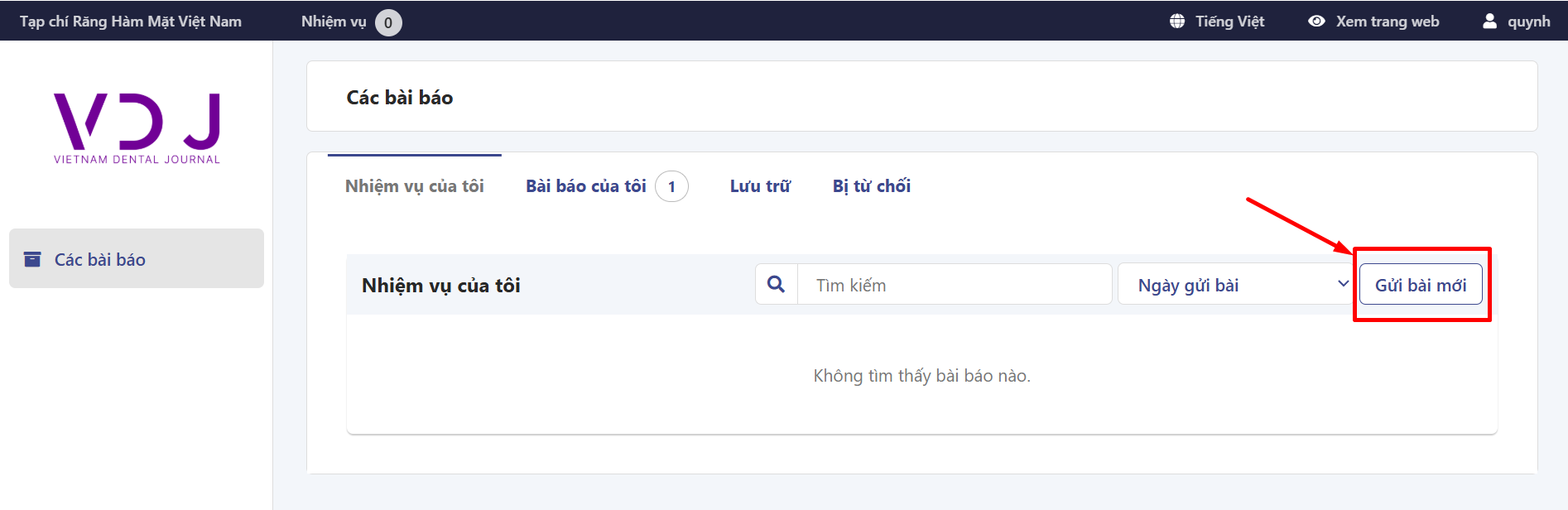
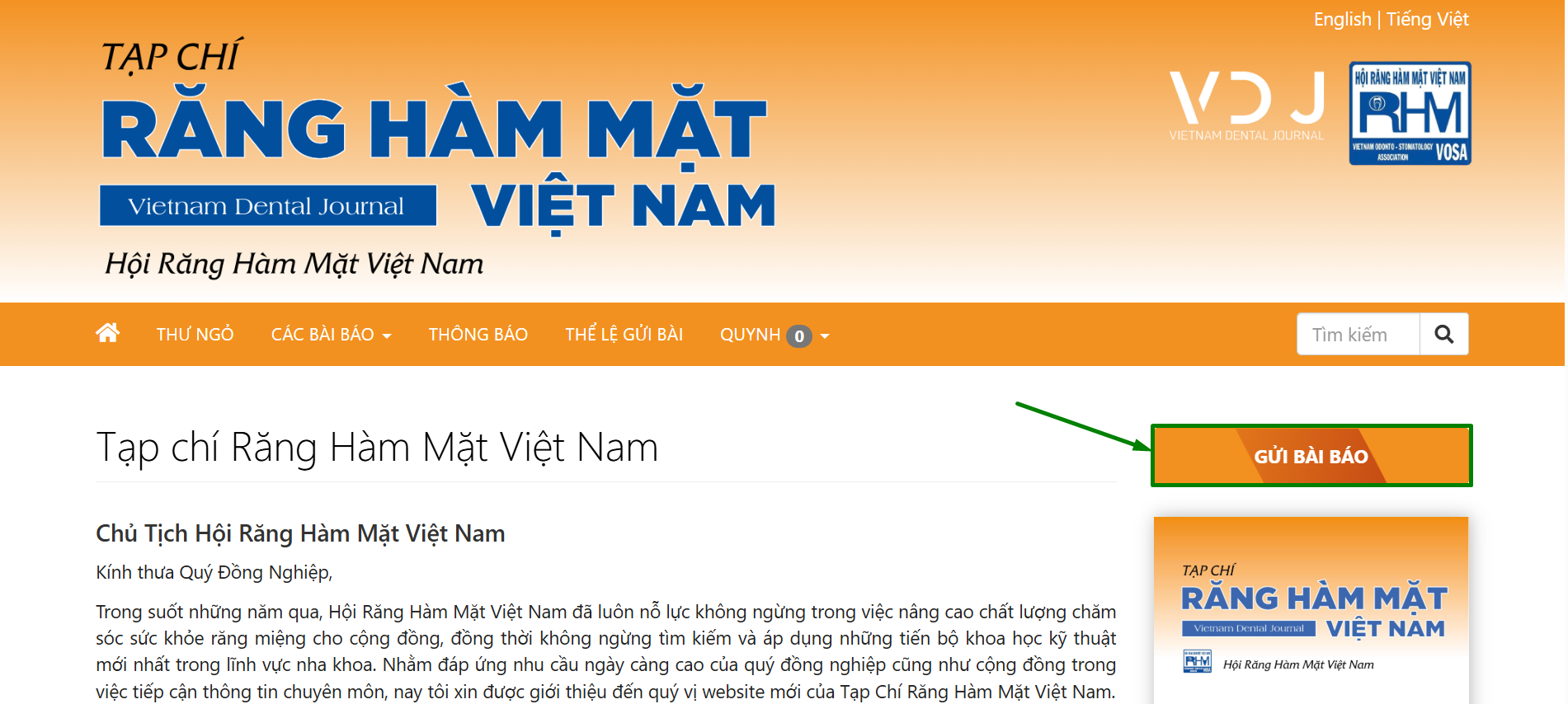
Step 1: The author checks and ticks the journal’s submission requirements: Language, Section, compliance with journal policies. Additional notes may be added to "Comments for the Editor".
Tick the confidentiality agreement box to ensure data protection as per the Journal's policy. Then click Save and Continue:
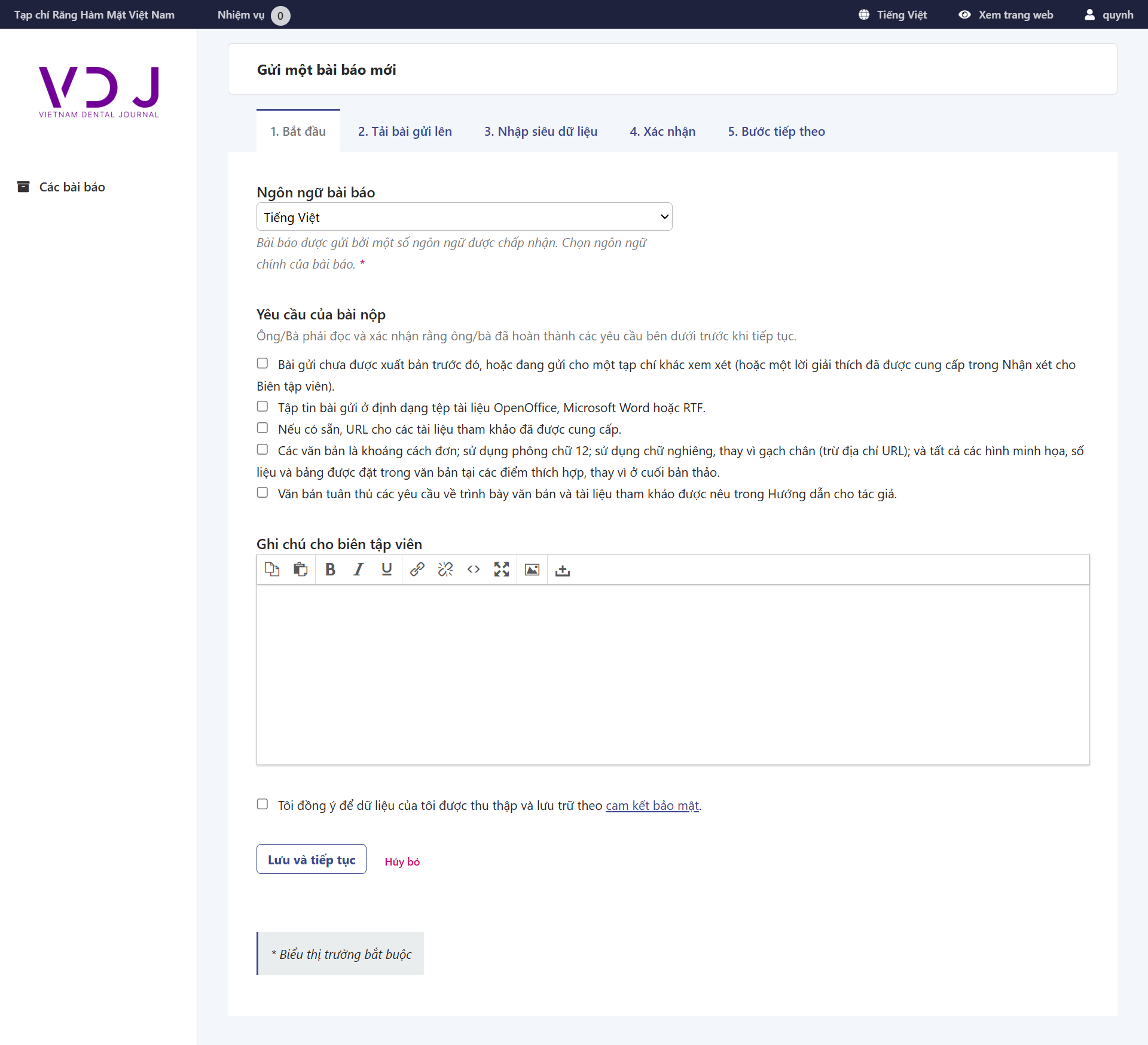
Step 2: Upload the article file to the Journal system.
Select Upload File => The Upload Article dialog appears => Select Article Component.
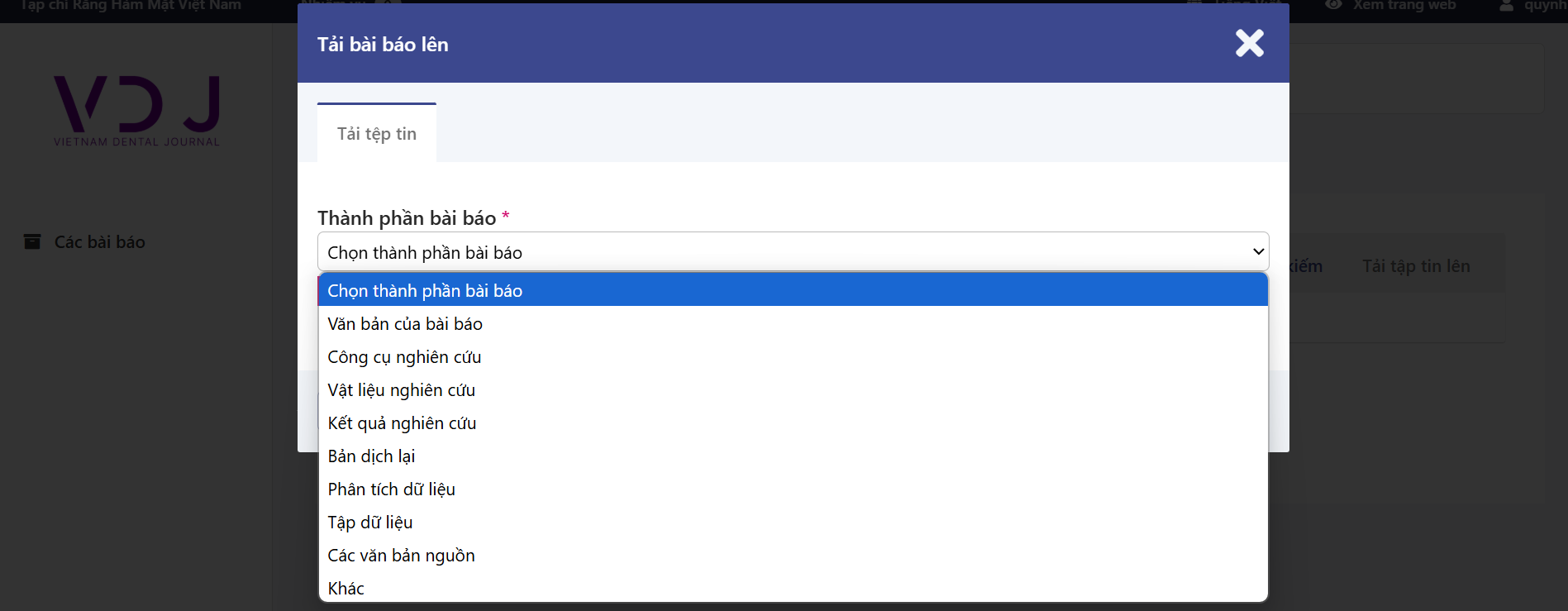
Select Upload File and choose the file. Then click Complete.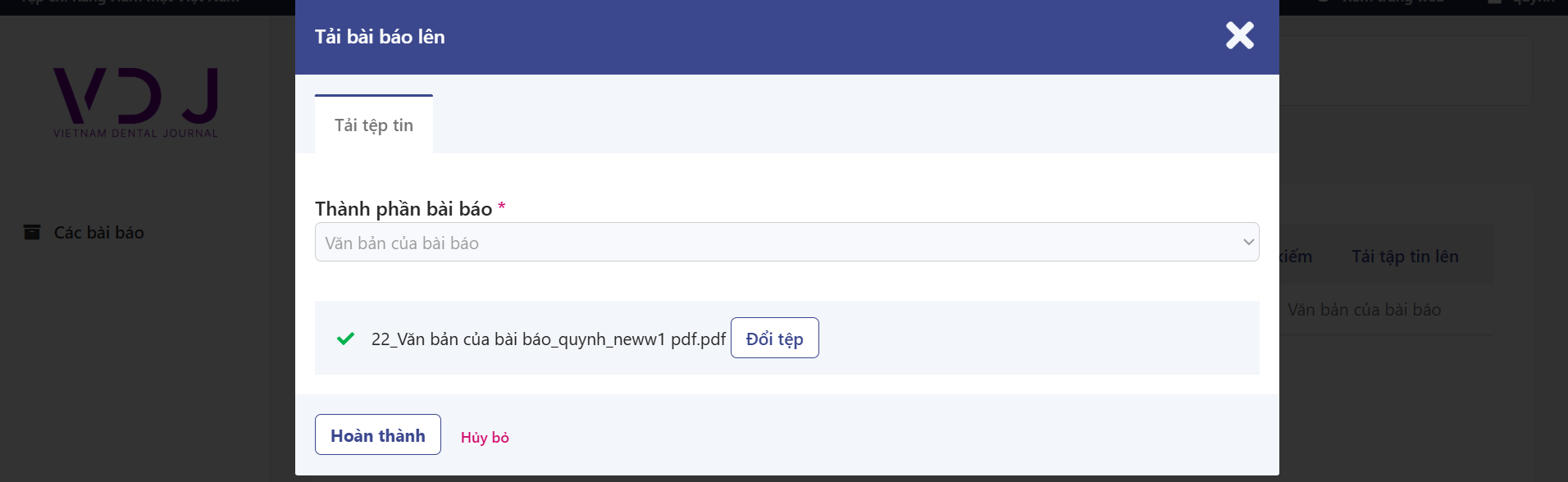
Note: An article may include multiple components such as: Main text, Research instruments, Research results, etc. To upload supplementary files like author info, repeat the above steps until all components are uploaded.
Once all files are uploaded, click Save and Continue.
Step 3: Enter article metadata including: Title, author list, abstract, keywords... in both English and Vietnamese:
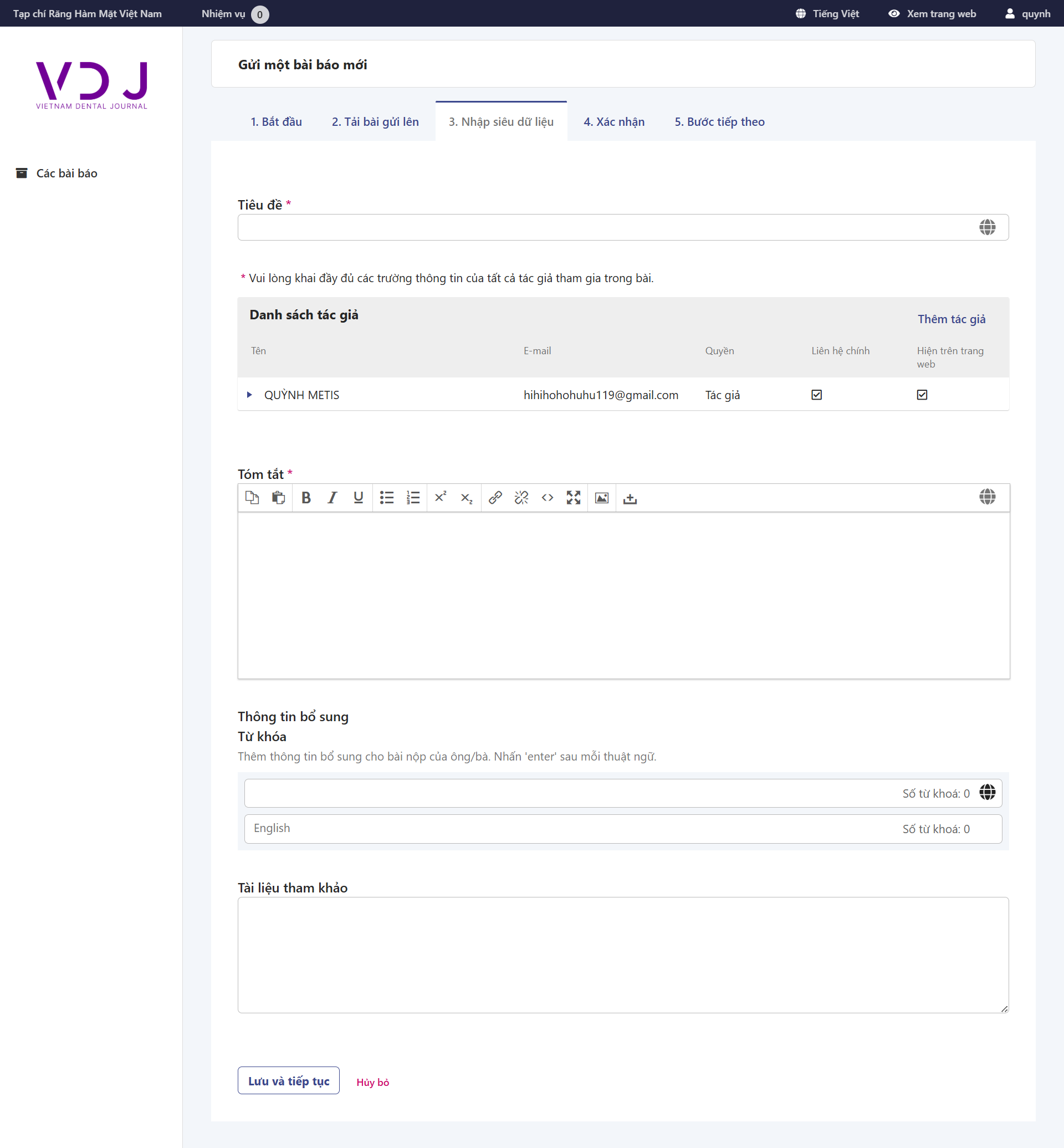
To add co-authors: Click Add Author => A dialog box appears allowing the sender to fill in co-author information.
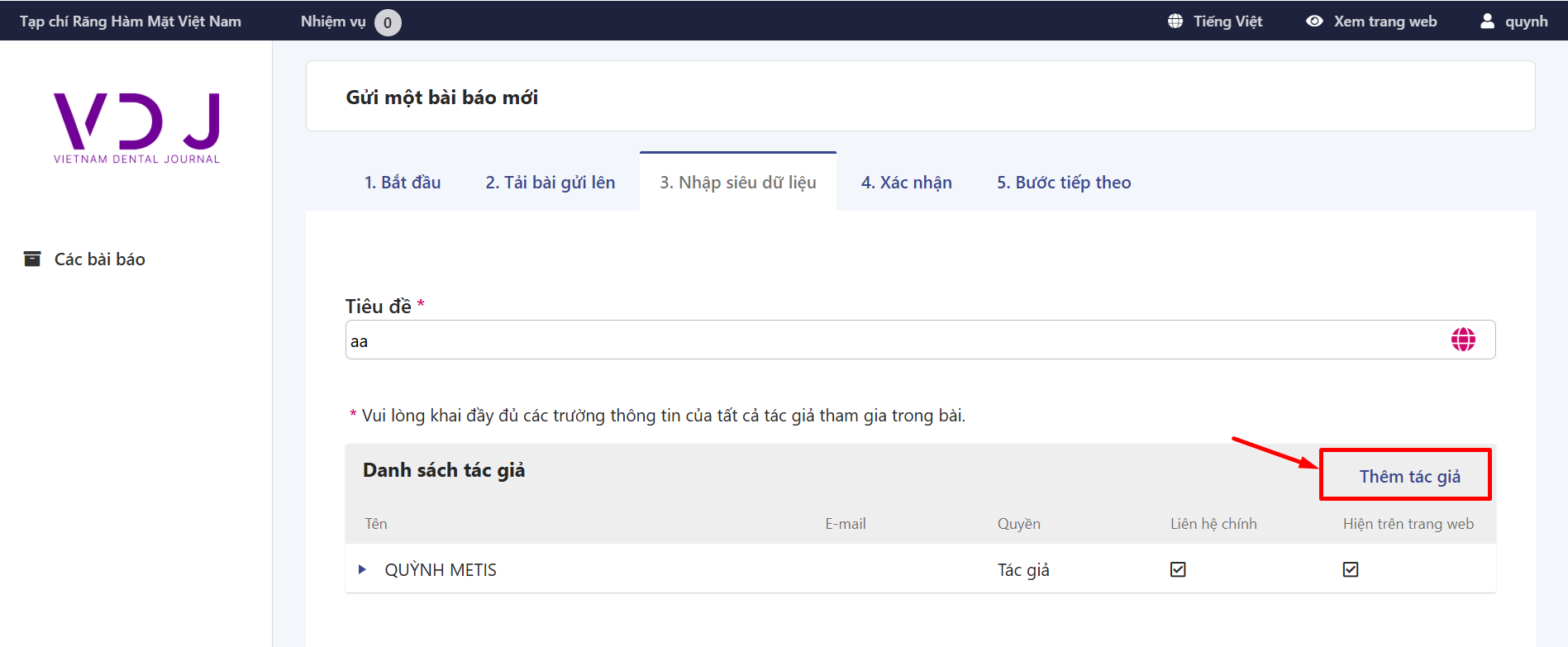
For co-author name details:
- Field “First name”: enter middle + given name
- Field “Last name”: enter surname
Note:
-
Some authors use pen names or short names in publications. Enter preferred public name (in both Vietnamese and English).
-
Add contact info, nationality, title (if any), affiliation (in English & Vietnamese), academic bio (if any)...
-
If this is the corresponding author, tick “Contact for Editorial Correspondence” and click Save.
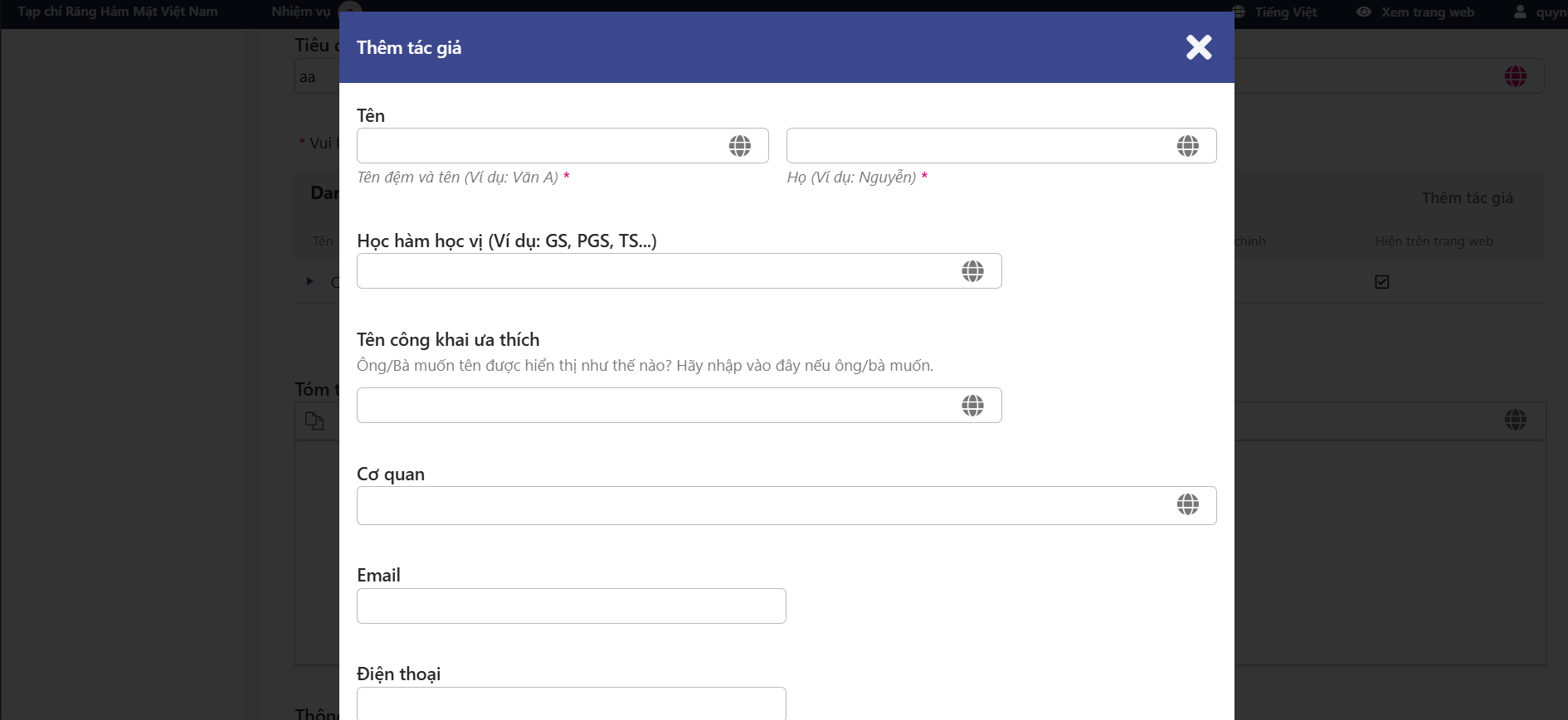
Step 4: Confirmation: After reviewing entered info, confirm Finish Submission
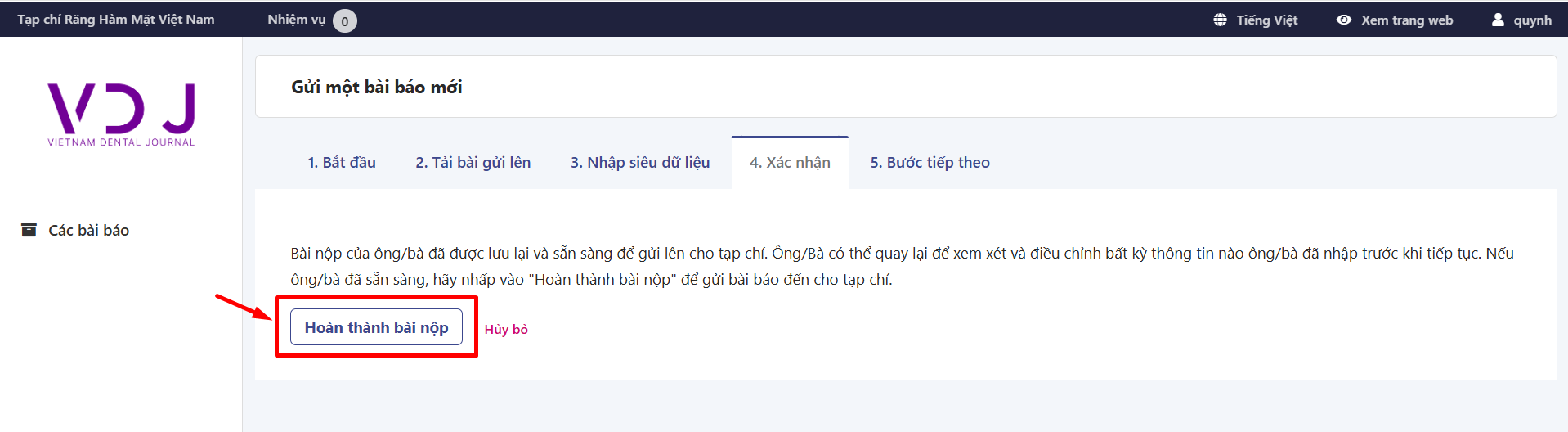
Step 5: Journal Confirmation: After completing the above steps, the Journal confirms receipt of the article and sends a confirmation email to the corresponding author.
The author can review submitted articles or track articles under review/editing in the Author Dashboard.